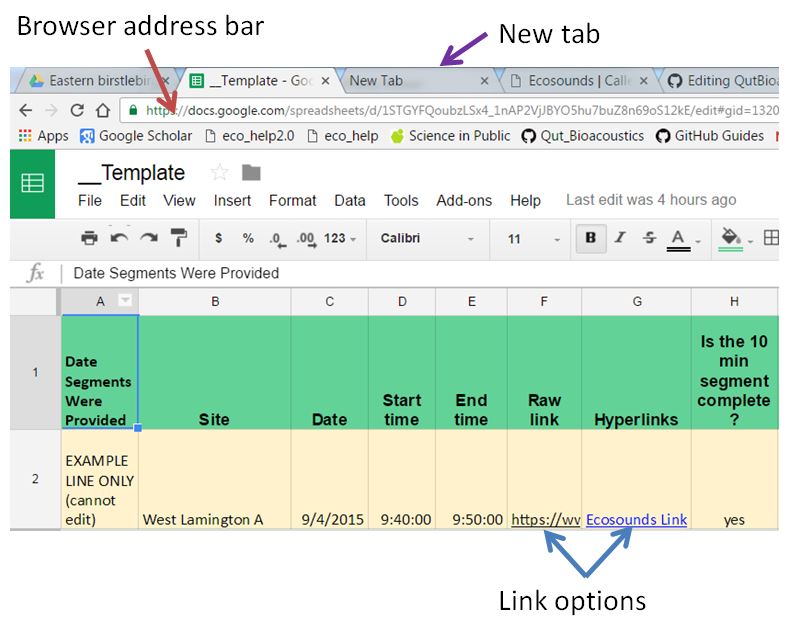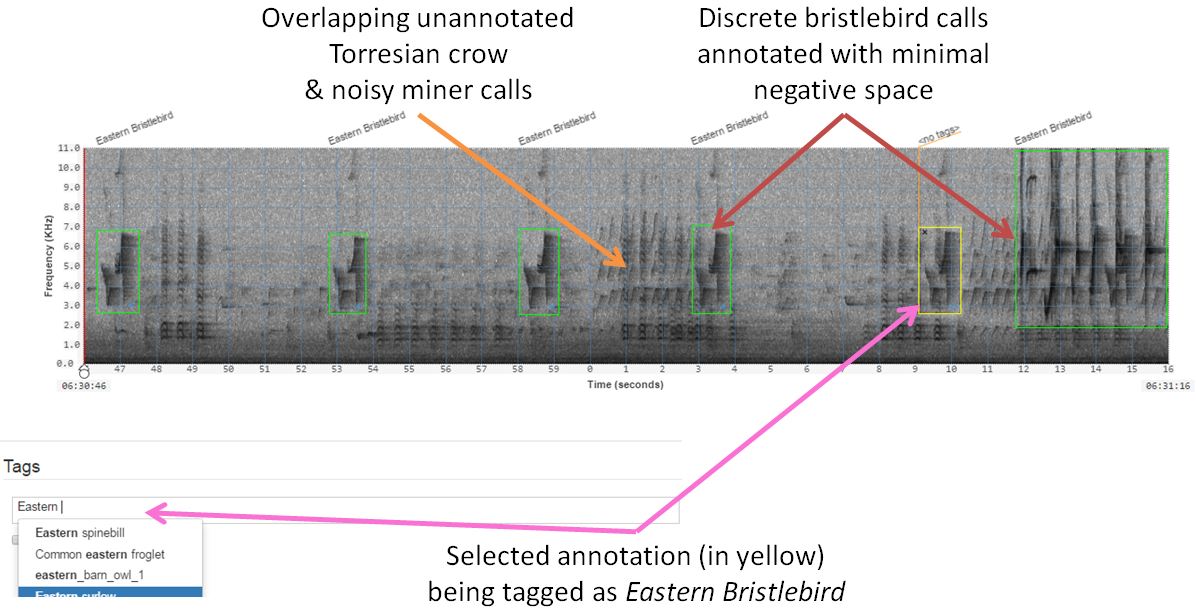- Starting Your Sound Search!
- Eastern Bristlebird Serenades!
- Annotation Hints
- Tagging Tips
- Contact me!

Eastern Bristlebird (Photo by Jessie Oliver)
Starting Your Sound Search!
To get started, you’ll need an account on Ecosounds, and then contact me to let me know you would like to help find Eastern bristlebirds and to obtain data spreadsheets.
Never heard bristlebirds? No problem! Check Eastern Bristlebird Serenades to hear example calls!
Search acoustic recordings in 8 easy steps!
-
Log into your www.ecosounds.org account and open your Google spreadsheet via Chrome web browser.
-
See & Play audio by clicking a Hyperlink of interest in your spreadsheet (if Chrome is your default browser) or open a new Chrome tab to copy and paste a Raw link into (Figure 1).
-
Review 10 minutes of audio for each link, being mindful of “start” and “stop” times for each spreadsheet line, and please record how long each segment takes you to work through.
Figure 1. A Google spreadsheet screenshot highlighting a web browser address bar (red arrow), a new tab (purple arrow), and links (blue arrows)
-
Choose a strategy & annotate (draw boxes around) discrete acoustic events of interest for each 10 minute segment (Figure 2; See Annotation Hints for strategy options).
Figure 2. A spectrogram screens highlighting discrete annotations, overlapping calls, and tag creation
-
Tag every annotation with any information you know, using tags such as unknown (you have no idea what made the sound), unsure (to accompany guess tags you are not certain about), species information, or something else (Figure 2; See Tagging Tips) for more tag options).
-
Consider confirming unsure calls by comparing with calls in the Ecosounds Acoustic Library (via Chrome) or the global avian database Xeno-Canto.
-
Record your discoveries, including annotation strategies chosen & interesting findings for each line in your Google spreadsheet.
-
Consider challenging yourself by checking unknown & unsure annotations made by others via the regularly updated Unsolved Sounds page.
Eastern Bristlebird Serenades!
Below are 15 of the most common Eastern bristlebird call types I found when searching several days of acoustic recordings collected from aviaries at Currumbin Wildlife Sanctuary.
Calls of these birds vary heaps, but if you find an entirely different call you think is Eastern bristlebird annotate and tag it, and please leave me a note in your spreadsheet with the link!

Call type 1
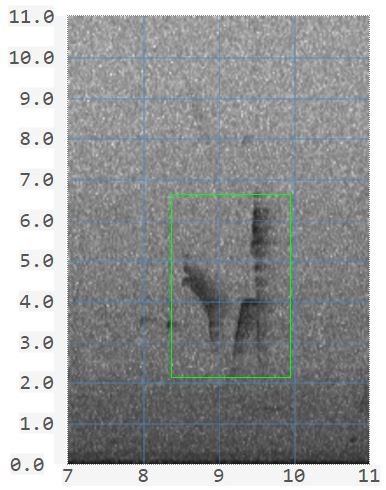
Call type 2
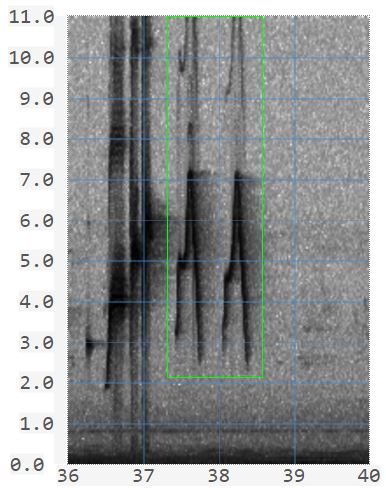
Call type 3
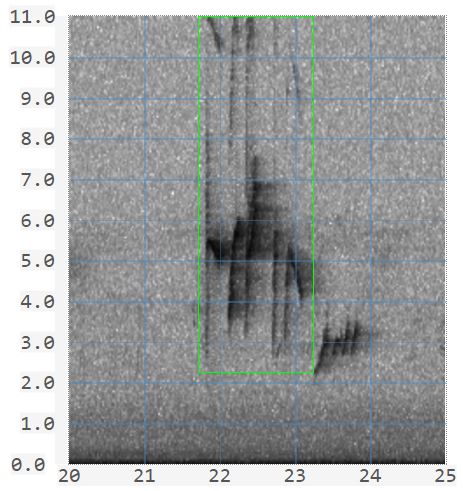
Call type 4
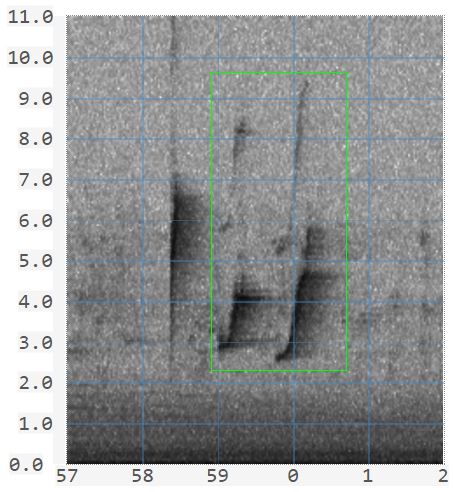
Call type 5
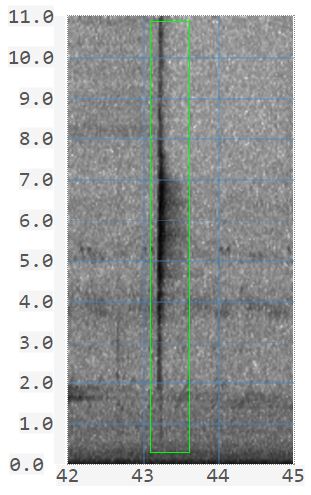
Call type 6
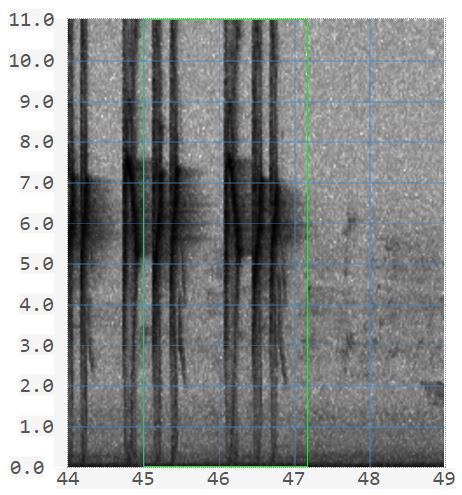
Call type 7
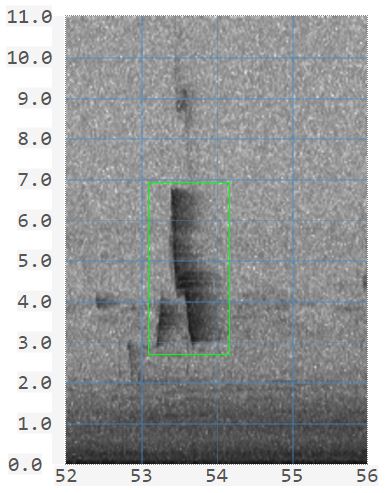
Call type 8
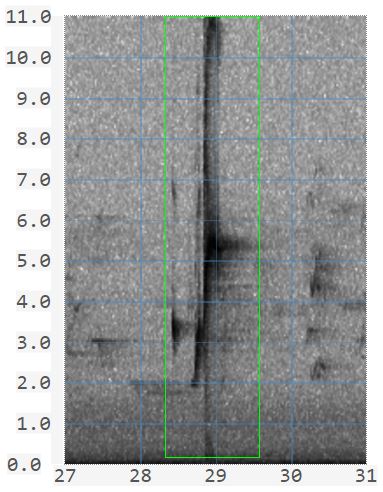
Call type 9
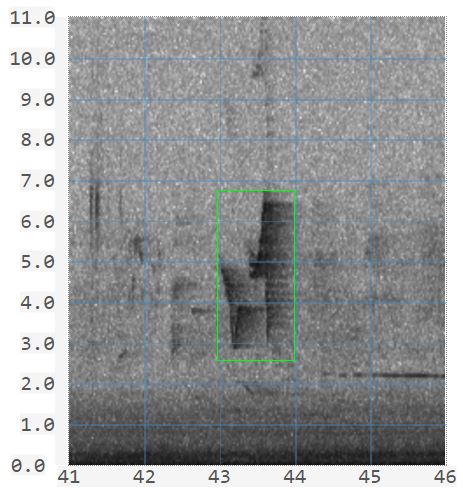
Call type 10
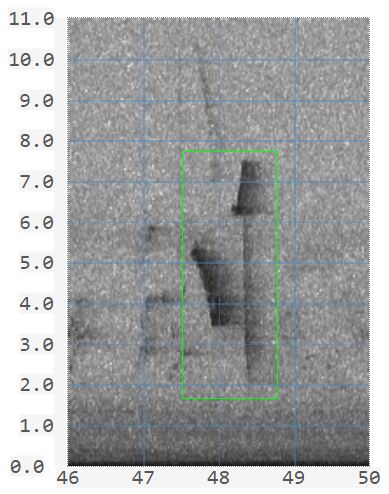
Call type 11
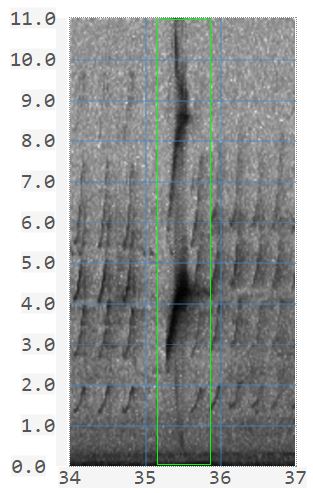
Call type 12
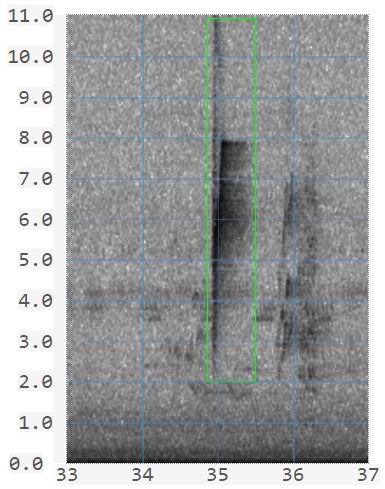
Call type 13
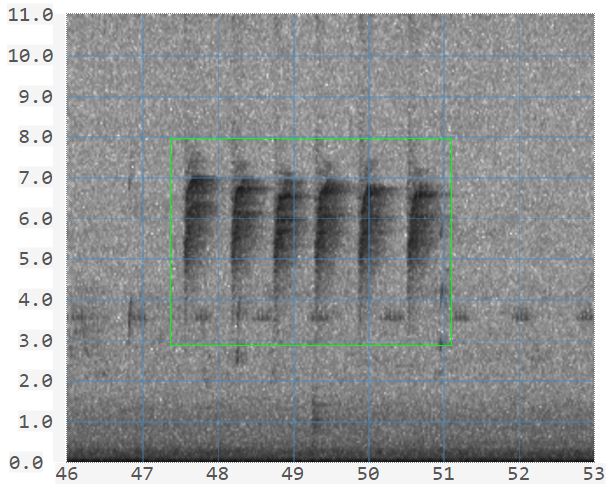
Call type 14
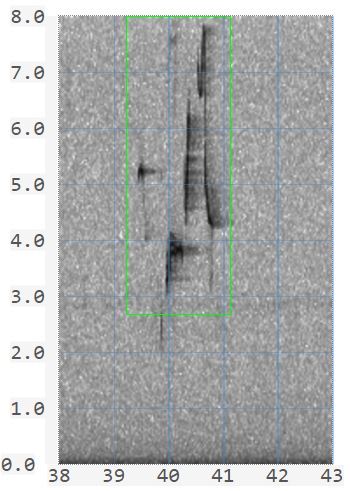
Call type 15
Annotation Hints
Here are a few frequently asked questions and pointers about creating annotations:
How do I draw, resize, or delete an annotation? Draw boxes, or annotations, around calls by clicking at one corner of the call and dragging with your mouse on the spectrogram until enveloping the entire call. You can also drag each edge of the box to resize it and minimize the amount of negative space around the call. Annotations can also be deleted by clicking the black “X” in the top left corner of the annotation.
What are my annotation strategy options? When reviewing a particular 10-minute segment, a strategy may either involve annotating:
- a few good examples of each different vocalisation you find, tagging unfamiliar calls with unknown and guessed species with unsure tags,
- only a few calls for each of the species you know, or
- any and all good Eastern bristlebird vocalisations you come across (see Eastern Bristlebird Serenades for 15 example calls)
You don’t need to stick with one strategy with all of your data, just per line, so feel free to try them all out and let me know what strategy you find most interesting. Also feel free to suggest a new strategy since I am trying to learn what people are interested in doing with acoustics!
When to I annotate a call verse a syllable?
For the purposes of this project, a call is usually defined as a single discrete vocalisation separated by 2 or more seconds until the next vocalisation by the same individual and for most species the call is annotated. However, for Eastern bristlebirds, we often annotate on the finer scale of per discrete syllable, or elements of a song, because I have come to learn that this species often sings in “remixes”, switching the order of individual elements of each song, which would make building recognition software for an entire song that has several syllables particularly difficult. We are hopeful that some of the more commonly used syllables among captive birds will be sang by wild birds even if they have additional, different syllables in their remixes.
Should I tag a call that visually overlaps with calls of other birds?
Calls from multiple individuals commonly overlap, as shown with Torresian crows and noisy miners in Figure 2. Don’t bother tagging such “ugly” non-discrete calls for any species other than Eastern bristlebirds. It isn’t critical that you even annotate such calls for bristlebirds either, but doing so does help us to learn about their calling frequency. If you decide you are happy annotating individual bristlebird calls that overlap with other calls, please add an overlap tag so they can easily be identified during data analysis.
Tagging Tips
What kind of tags currently exist on Ecosounds?
The tag list is not exhaustive, though we do have the most common tags for:
- Animal common names (most frequently used)
- Animal scientific names
- Animal age & sex information (e.g. juvenile, male, female)
- Animal behaviour descriptors (e.g. conflict, response, alarm, advertisement, contact)
- Tags for the shapes a call “looks like” (e.g. flower-shaped or interted-y shapes)
- Tags for what the sound reminds you of are also available (e.g. chip for some female bristlebird calls or creaky door to describe a gang gang call)
- unsure is applied when adding a species tag you aren’t sure about
- unknown tag is used when the species of a vocalisation is completely unfamiliar
- overlap for visually overlapping Eastern bristlebird calls (see the related question Annotation Hints)
What if there is no tag for a species or acoustic event characteristic I would like to note?
Send us a link to the annotation and tell us your suggested tag addition! We will then let you know if something similar already exists or if we can add your tag. Some species are missing from the database, so please drop us a line if you can’t find such a tag!
Do I need to save my annotations and tags before I got to the next 30 seconds?
Annotations and tags are saved automatically as you make them, so just click on the next arrow a the bottom of the spectrogram and you will be taken to the next 30 seconds of the recording.
I am sick of typing the same tag names over and over! Is there a faster way enter tags?
Actually YES, and it will save you heaps of time with some practice! Just type the string of tags you would like to add to a specific annotation into a text file, separating each tag with a comma (no spaces around the comma!), and remember that comma at the end. Then copy the entire tag string and paste it into the tag line while the annotation is highlighted.
Example tag string: Eastern Bristlebird,advertisement,male,
When tagging, I noticed many tags come up that are followed by numbers. Why?
Tags with numbers are tags from old projects. Please only use tags that do not have numbers to ensure you are using the most current tags. Eventually, old tags will be decommissioned.
When adding tags, I noticed there is a “Reference” tick box. What is that for?
Don’t worry about the reference tick boxes, but essentially, the box is ticked by project moderators to select particularly good examples for each animal vocalisation. It is difficult for each volunteer to know what call types have already been ticked, so just leave the sifting to me!
Contact me!
If you have questions, feedback, or ideas for improvements drop me a line!
You can contact me, Jessie Oliver via the contact us page, twitter, or directly by email if already we’ve corresponded.
Thank you so much for your interest in helping to design acoustic citizen science and finding Eastern bristlebirds!
Version 3.1